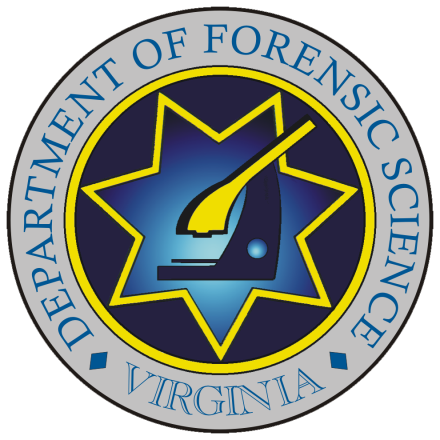PERK Tracking System
Physical Evidence Recovery Kit (PERK) Tracking System
The PERK Tracking System is a web-based system that tracks the location and status of victim and OCME PERKS in Virginia. Collection sites, law enforcement, the Division of Consolidated Laboratory Services (DCLS), and the Department of Forensic Science (DFS) are required to enter the status and location of PERKs in their possession into the System. The Tracking System does not serve as an official chain of custody for any PERK.
Use of the PERK Tracking System is mandatory as of July 1, 2020
Download the PERK Tracking System Quick Guide: Legislation Summary and Valid Kit ID Formats.
The PERK Tracking System can be found at perk.dfs.virginia.gov.
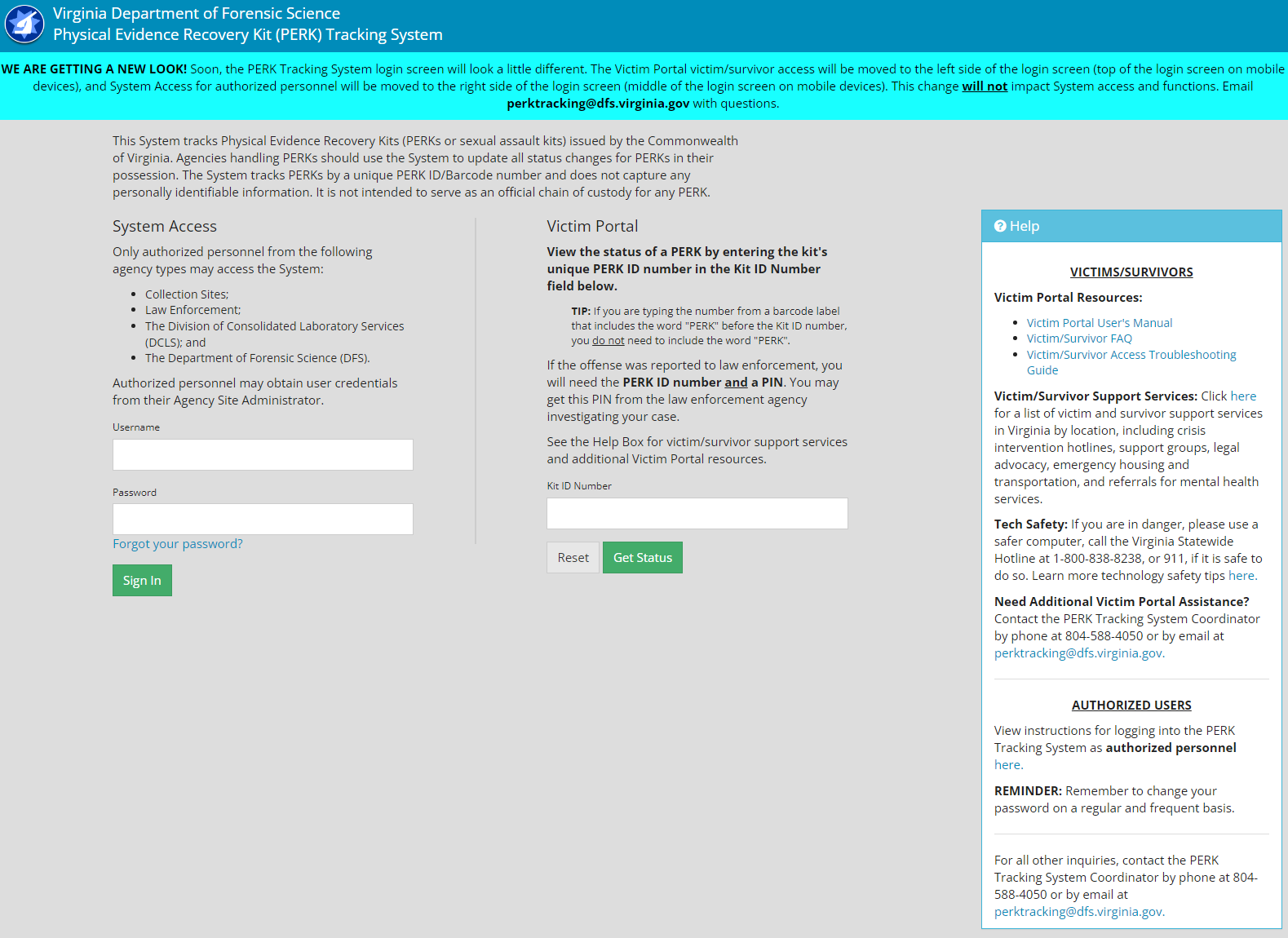
PERK Tracking System Authorized Users
Authorized users from law enforcement agencies, collection sites, the Division of Consolidated Laboratory Services (DCLS), and the Department of Forensic Science (DFS) can log into the System at perk.dfs.virginia.gov. Please visit the Login Instructions for Authorized Personnel for more information.
In order to be granted access to the PERK Tracking System, users must first complete the PERK Tracking System Training. If you would like to complete the PERK Tracking System Training and become an authorized user of the System for your agency, please contact PERK Training System Coordinator at perktracking@dfs.virginia.gov
PERK Tracking System Victim Portal
Victims/survivors of sexual assault who have had a PERK collected by a health care provider can log into the PERK Tracking System Victim Portal to see information about the location and status of their PERK. The Victim Portal also provides victim/survivor resources.
- Anonymous PERKs – For a victim who elected not to report the offense to law enforcement, you will need your PERK ID, which should have been provided to you by the health care provider at the collection site at the time of the forensic exam. To access information about your PERK, go to the Tracking System at perk.dfs.virginia.gov. Under the header “Victim Portal”, enter your PERK ID number and hit “Get Status” to view information about your PERK.
- Reported Offenses – For a victim who reported the offense to law enforcement, you will need: 1) your PERK ID, which should have been provided to you by the health care provider at the collection site at the time of the forensic exam; and 2) a Victim PIN, which you must request from the investigating law enforcement agency. To access information about your PERK, go to the Tracking System at perks.dfs.virginia.gov. Under the header “Victim Portal”, enter your PERK ID number and click “Get Status”. A second box titled “PIN” will appear. You will need to enter the Victim PIN provided to you by the investigating law enforcement agency and click “Get Status” again to view information about your PERK.
Please visit the Victim/Survivor FAQ or the Victim Portal Manual for more information.